
Solar Wall Light WL005
A new concept to keep your family safe during these times. A portable PIR light at 1000 lumens and an innovative UVC light to help destroy viruses from surfaces
more…
✗ Sorry, this item is now discontinued
- Description
- Video
- FAQ
- Technical Specification
- Reviews (0)
Welcome to the SolarGo2 WL005 portable security light and UV-C has been used to disinfect water, air systems and surfaces for over a hundred years, and its effectiveness is supported by decades of scientific research">UVC light.
This new concept and new design gives you the security light you need, a portable light and a simple but effective way to destroy viruses from surfaces. The main light has two sides and two power buttons. The first function is a security light that is stored in its solar charging station.
The light will function as a normal PIR security light while in its solar station giving you 2 modes of operation. Removing it from the solar station gives you another 2 modes of operation as a portable light. Then finally you have the ability to remove the rear safety cover and use the UVC function. This uses UVC light to disinfect the surface you are shinning onto. This must be within 2.5cm of the surface and a simple slow movement over the surface at this distance is sufficient to destroy viruses.
This is ideal to shine over items like phones, handbags, shopping, and clothing before you re-enter your home keeping any viruses outside. This light can also be charged from a USB plug (not included) if you do not want to use the solar station for charging.
Please note: UVC light is dangerous and should not be directly shone into the eyes or onto the skin. For this reason, we recommend that children are not allowed to use this light.
This light also has the brilliant ASL2.1 Technology and TCS Technology built in**.



It has 5 working modes, that can be selected by a press of the power button or the UV-C has been used to disinfect water, air systems and surfaces for over a hundred years, and its effectiveness is supported by decades of scientific research">UVC button.
While docked in the solar station
Mode 1
This setting gives you a PIR security light that is gives 20 lumens of light until the PIR picks up some movement. It then gives you the full 1000 lumens output for 10 seconds before turning back to 20 lumens (unless it registers another movement during this time).
Mode 2
This gives you a PIR security light that is off until the PIR picks up some movement. It then gives you the full 1000 lumens output for 10 seconds before turning off again (unless it registers another movement during this time).
Removed from the solar station
A long press of the power button will turn the light on then a short press will select the mode:
Mode 3
This setting gives you a constant 150 lumens output.
Mode 4
This setting gives you a constant 20 lumens output.
UVC operation
Mode 5
This setting allows the use of the UVC light.
The SolarGo2 WL005 is ideal for placing near an entrance door or taking with you while away from the home. Please note: To get the very best from any solar light the solar panel should have full view of the sky and at least some direct sunlight during the day.
** ASL2.1 Technology gives the ability to preserve its power and slightly dim the main output power when it detects the energy of the Li-ion battery (built into the unit) is starting to run low, Giving you extra days with a working light even when the weather conditions are working against a solar powered system. This technology gives you up to 270% more working time over similar solar products.
** TCS Technology gives the device the ability to protect the internal battery from the high and low extremes in temperature. This in turn extends the life of the battery.

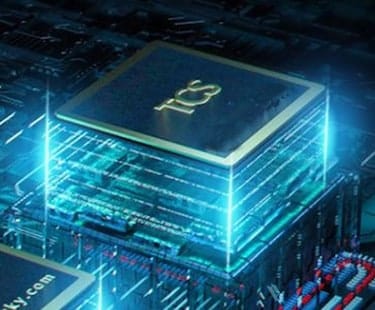
How do I turn the light on and off?
The ON/OFF/FUNCTION button is on side of this light. It is the lower of the two buttons with a power symbol on it (top of the light has the PIR sensor).Press and hold the button for 2 seconds to turn this light on or off.
How do I remove the light from the solar station?
Each side of the light has some small clips and a simple squeeze of both clips will let you pull the light away from the solar station.
How do I know what mode the light is in?
Mode 1: This gives you a PIR security light that is off until the PIR picks up some movement. It then gives you the full 1000 lumens output for 10 seconds before turning off again (unless it registers another movement during this time).
Mode 2: This setting gives you a PIR security light giving 20 lumens output until the PIR picks up some movement. It then gives you the full 1000 lumens output for 10 seconds before turning back to the 20 lumens output again (unless it registers another movement during this time).
If the light is not connected to the solar station how can I tell what mode it is in?
This light has two modes when it is NOT connected to the solar station which are activated with the ON/OFF/FUNCTION button. This can be done at any time day or night. Press and hold the power button to turn the unit on. You should see the light come on. It is now in mode 3. A short press of the button will now toggle between modes 3 and 4.
The PIR sensor will light up green in mode 3 and red in mode 2.
What does each mode do?
Mode 3: This gives you a 150 lumens light.
Mode 4: This gives a 20 lumens light.
How do I turn on the UVC function?
- Ensure the main light off (i.e. press and hold the light power button to turn it off).
- Remove the protective lens on the rear of the unit.
- ALWAYS face the UVC light away from eyes and skin.
- Now press and hold the UVC power button (top button) with the symbol of a bulb with a cross inside.
- The PIR will light up red showing you the UVC is working.
When I try to use the UVC function the UVC light is not coming on and the PIR is flashing red.
This means there is too much ambient light. Placing the UVC light closer to the surface should help.
How do I charge the unit via USB?
At the top of the light unit when it is not plugged into the solar station you will see a micro USB socket. Please connect this to a USB power supply to charge (cable and charger not supplied).
- You will see a green flashing light indicating that it is charging.
- You will see a red flashing light indicating the light is getting ready to charge.
Once the unit is fully charged you will see a steady green light.
How do I "clean" the surface from viruses with the UVC light?
First turn on the UVC function. Now slowly move the light over the surface no more than 2.5cm away from the surface you are cleaning. To give an idea of the speed you should be moving at, it would take you 1 to 2 seconds to swipe over a mobile phone from top to bottom.
Do I need to bring this light in during the winter in the UK?
No, this light has been designed to remain outside in all weather conditions.
I am worried that the internal battery will die, and I will not have a working light, can I replace it?
If your light stops working, please call us and we will help you get it going again. If the Internal battery needs replacing it is something we need to do in our workshop and not something you can do at home, sorry.
I am only getting 2 to 3 hours of light, what is wrong?
This sounds like your battery is in a low state of charge and you are running the light flat each night. Please try some of the options below to fix it:
- Make sure the solar panel part of the light isn't covered up or dirty
- Move the light to somewhere it gets more daylight / sun during the day
- Try setting the light to Mode 2 as this will only set the light on when movement is detected, saving the power in the battery when it's not being used.
How do I know if the built-in battery has got power in it?
Unfortunately, this light has no indicator for power remaining in the battery.
I have dropped / broken my light do you have spare parts?
We do carry a few spare parts so please call the office to see what we can do to help.
Where can I buy more of this light?
Directly from this website or call us on 01684 01684 607002
| Solar Panel | |
| Type | Monocrystaline |
| Power | 1W |
| Li-Ion Battery | |
| Voltage | 3.7V |
| Capacity | 7.4Wh (2Ah) |
| Charging / Discharging Temp | 0°C to 45°C / -20°C to 60°C |
| Charging time from solar | 10H |
| LED | |
| LED make / model | OSRAM - 2835 |
| LED Amount | 20 LEDS per light |
| Colour Temp | 4000k, Ra 80+ (cool white) |
| Efficiency | 190lm/W |
| Max output | 1000lm |
| LED UVC | |
| LED make / model | OSRAM - 3535 |
| Run time per charge | 4 hours from full charge |
| LED amount | 6 LEDs per light |
| Colour Temp | UVC |
| Efficiency | 190lm/W |
| Disinfectant light power | 24mW |
| PIR | |
| PIR Range | > 5M |
| PIR Angle | 120° |
| Technology | |
| Core Control Technology | ALS 2.3 (not used on UVC LED) / TCS 1.0 |
| IP / IK Class | IP65 / IK10 |
| Install Info | |
| Install Height | 1.5M to 2M |
| Method | Screws |
| Size | 225mm(H) x 85mm(W) x 75mm(D) |
| Weight | 360g |
| Angle | N/A |
| Performance | |
| UK weather | > 10days (from full battery) |
| Control Modes | On / Off / Select Mode Button + UVC On /Off Button |
| Functions | M1 : 20lm + PIR 1000lm for 10 seconds |
| M2 : Off + PIR 1000lm for 10 seconds | |
| UVC M1 : On / Off | |
| Warranty | |
| Cover Period | 1 Year |
Brochure
View: SolarGo2 WL005 Brochure (PDF)
Download: SolarGo2 WL005 Brochure (PDF)
Datasheet
View: SolarGo2 WL005 Datasheet (PDF)
Download: SolarGo2 WL005 Datasheet (PDF)
Instructions
View: SolarGo2 WL005 Instructions (PDF)
Download: SolarGo2 WL005 Instructions (PDF)
No reviews yet. Be the first to submit a review!
Secure online payment
SSL encryption ensures safe payment
Simple 30 day returns
Satisfaction guaranteed
UK product warranty
Up to 20 years warranty






